Map calibration with Memory-Map
On this page you will find some hints to calibrate a map. Items you don't find in the help-file or which are scattered in the same help-file.
Where to find the calibration option?
In Memory-Map 6.x you will find this option in "Map" > "Map
Properties" > "Calibration" (first image). In 5.x in "Map" >
"Calibration" (second image).
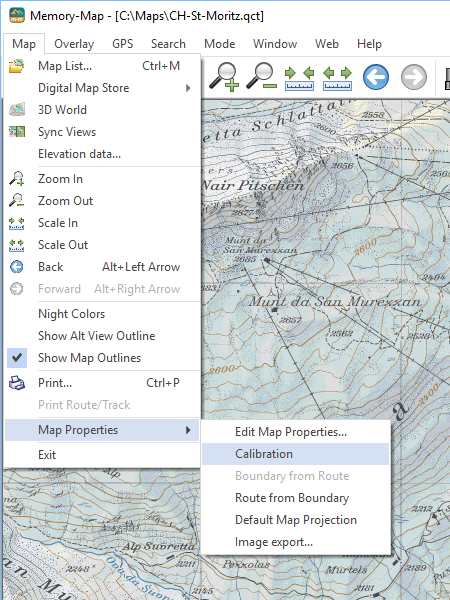
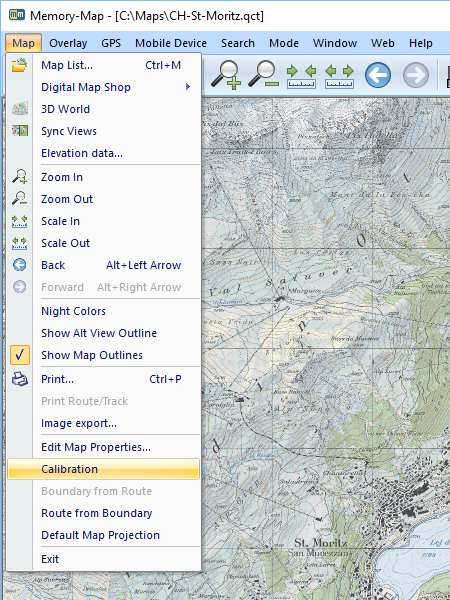
What does Memory-Map tells us?
Searching the Memory-Map help-file with the keyword "Calibration", "Calibrate a map" or "JPR" will lead you to the subject "Self Scan Maps". This is a description of the workflow for calibration. The description can be cryptic and be aware it is based on older version of Memory-Map. Sometimes you need some imagination.
What doesn't Memory-Map tells us?
There are several important items Memory-Map doesn't tells us about calibration.
- When calibrating a map two additional files will be created. The
first is a JPR-File located in the same directory as the image-file
and a QCT-file in the "converted maps" directory. The location of this
directory can be found in the "Refresh Map List" window (red square
image below). Be sure it is an existing directory. Otherwise
Memory-Map doesn't function properly.
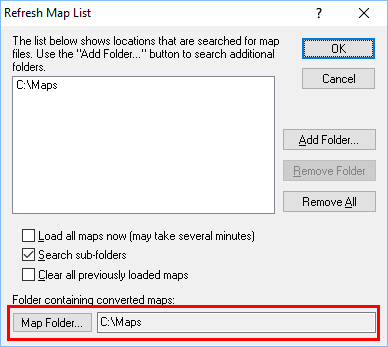
- You don't have to create or edit a JPR-file using Memory-Map. You
can use a simple editor (like "Notepad"). But there are some rules.
When doing so close Memory-Map first. After editing the JPR-file
delete the corresponding QCT-file before opening Memory-Map. The first
step after restarting Memory-Map must be always "Refresh Map List"
(CTRL + M). For details about JPR-files see the Fugawi® documentation
(JPR file format Version 1.18) and my page about
calibration Calibrate a map.
When editing a JPR-file use always the geographical Latitude/Longitude
(+/-) format. These Latitude/Longitude (red square image below) must
be specified in the same geographical datum as mention in the dm-line
(green square image below) in your JPR-file.
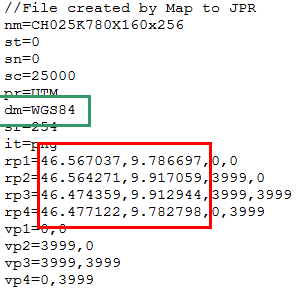
- When the calibration is done and the new map is opened once, all the
map information is saved in the QCT-file. The image- and JPR-file
aren't necessary anymore and can be removed (Move or save them to
another directory). You can move the QCT-File to another directory as
long as Memory-Map can find it ("Refresh Map List").
- --
Some interesting items
- More Grids. In a single line in the help-file is mentioned
that the coordinate format in the "Map calibration" window (red square
image below) must be the same as the format selected in the "Mode
menu" (green square image below). You can use also other coordinate
system as long as it is supported by Memory-Map or you have created
your own grid definition (see my page "Using
local grid in Memory-Map"). This is specially use full if a map
comes with a grid.
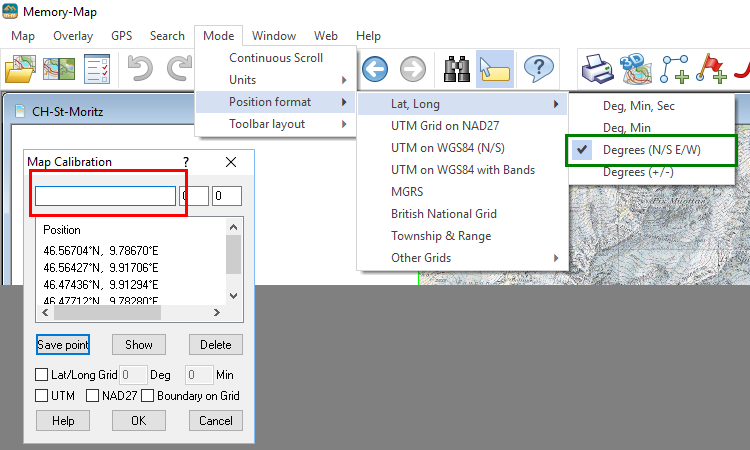
- Importing GeoTIFF maps. Some map sources provide raster maps
in the GeoTIFF format. This means that all the calibration information
is on board. Memory-Map supports this format, although not all types
(the dutch PDOK maps for example don't load). If you are lucky you
don't have to calibrate them. If you aren't lucky you can retrieve the
calibration data using QGIS (images below).
Version 2.x
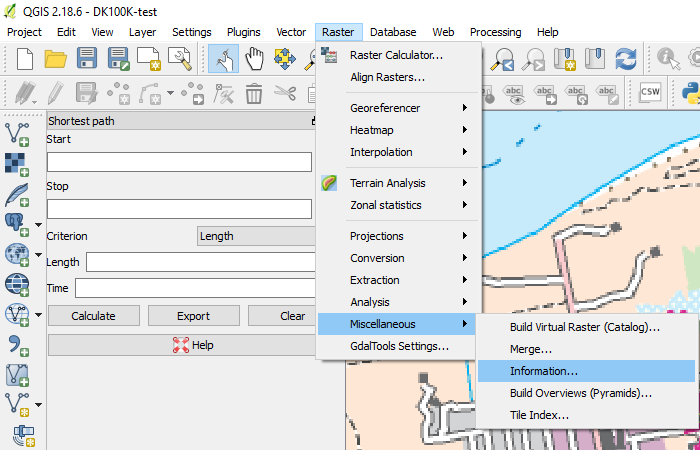
Version 3.x
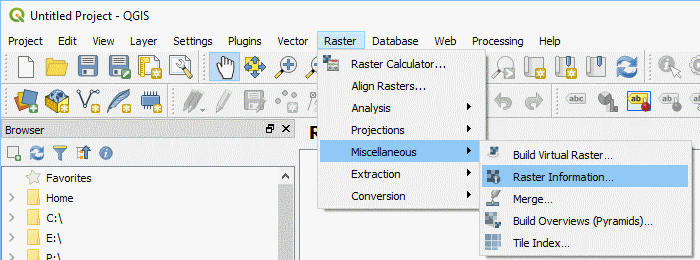
- Elevation data. Elevation data for Memory-Map are stored in QED-files. These files are specific for Memory-Map. Until now I found only two sources. the first one is Memory-Map Europe (Base maps and Elevation data for UK/Europe) for European maps and eTopo (eTopo downloads) for Canadian maps. To load the elevation data: select your map and open it. Open the "Open file" window for QED-files ("Map" > "Elevation data ..."). Select your QED-file and open. Ready, that's it. Some modern map from the Digital Map Shop download their QED automatically with the associated map. In most cases you can use these files.
- --